9/18/24 Class Notes
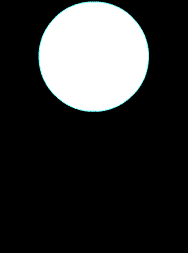
Today will start out by walking through the process of rendering to firm up your understanding of this important workflow. Once rendered, you can upload the rendering to your Behance folder and email your instructor a link. We will continue by looking over our bouncing balls. Key points about creating keyframes and editing Motion Paths will be reviewed.
Next we will look at the 10 Principles of Animation and what they can bring to the motion graphic artist's toolbox.
Then finally, we will take a look at the 2-part tutorial by motion graphic artist JR Canest. In Part 1, we will learn about an enhanced workflow when editing the postion of motion design elements. In Part 2, we will discover how to use this workflow to gain even more control of your scene.
Open up the "Template" file we all created in class. Or if you do not have access, download this file and prepare to follow along. Before beginning, rename this "template" file so you have the non-animated version to return to whenever necessary. A good naming convention would be: Canest Lesson Part 1 and Canest Lesson Part 2, when starting out on each of these sections of the tutorial.