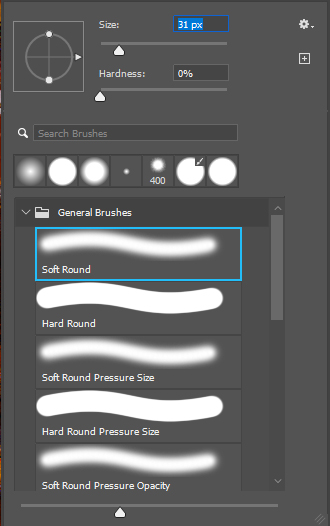
The easiest way to access options and setting for the Photoshop Brush is to activate the Brush (B) and then Right-Click anywhere within an image. This will call up the Brush Pop-up where you can choose between soft and hard edged brushes, change the size of the brush, and change the roundness of the brush.
To change the size of the currently selected brush without calling on the Brush Pop-up, use the Bracket keys [ ] on your keyboard (they are next to the letter P) to increase (right bracket) and decrease (left bracket) the brush without changing any other options.
SHORTCUT TIP: To return to the Default colors (black : foreground : : white : background) hit the D key on your keyboard.
SHORTCUT TIP: To switch between the foreground and background colors, hit the X key on your keyboard.
For more deeper control and more complex setting of your Brush, call up the Brush Pallett (F5).