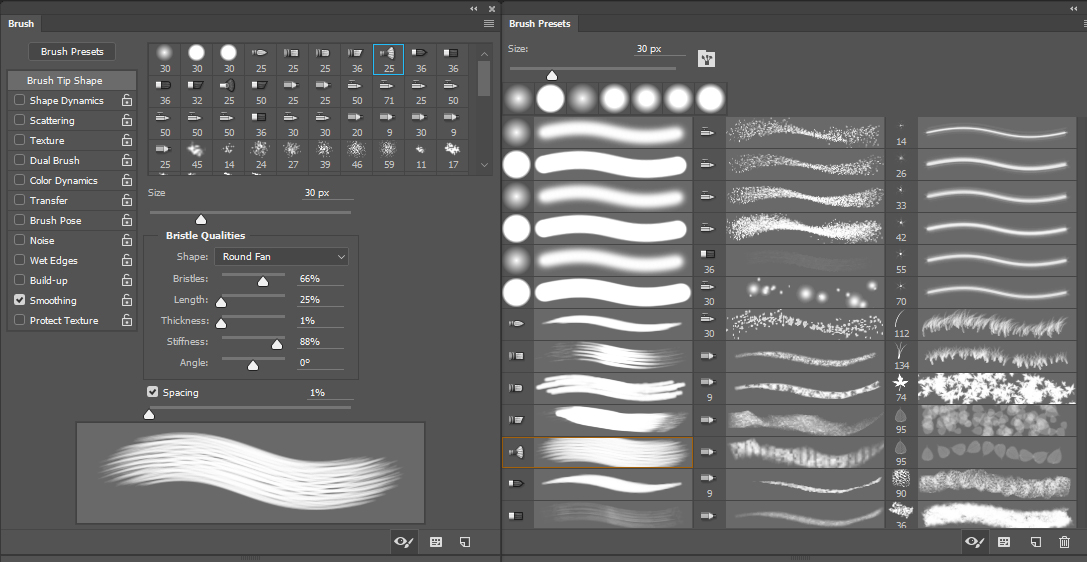
Brushes/Options: The Brushes Palette allows you to select the shape and size of the paintbrush, airbrush, pencil, eraser and other tools. The Options Palette allows you to make choices about the attributes, appearance, or behavior of most tools.
It is possible to create Photoshop brushes of your own design. Use the rectangle Marquee with Feather set to 0 to select part of an image to use as a custom brush. The brush shape can be anything up to 2500 x 2500 pixels in size. Brushes use grayscle data to determine how the pigment will be laid down.
Remember that anywhere black in the brush will render at 100% of pigment - but not necessarly the darkest. Choosing a light pigment means that sections darkest in the brush will render lightest in your brush stroke. If you want to create a brush with soft edges, choose brush shapes composed of grayscale data rather than pure black.
Choose Define Brush Preset from the Edit Menu. Name the brush and click OK. In the New Brush dialog box, specify Spacing and other parameters.