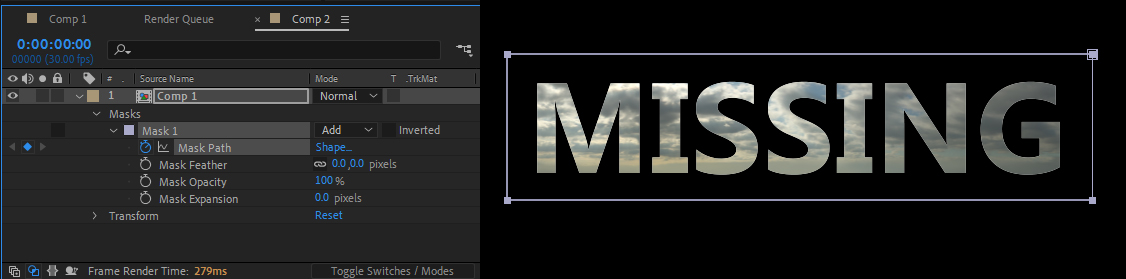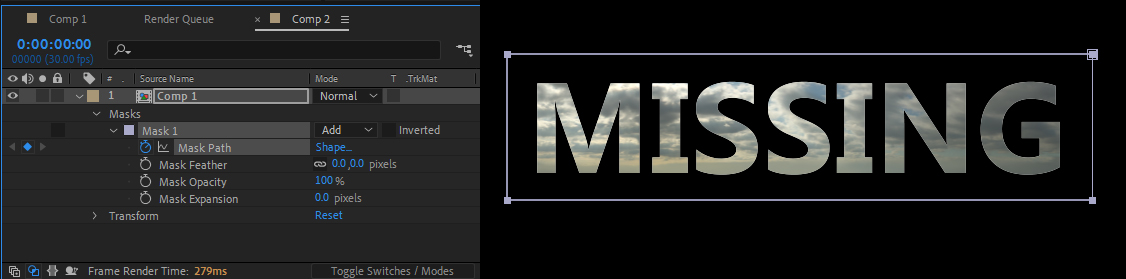|
A mask can be animated to allow text or other footage to become revealed or otherwise change in shape. To animate a mask, first apply the mask to a layer. In the Timeline, scroll down and twirl open the sub-track for Mask (this appears as soon as you add one.) Along with Mask Feather, you will find Mask Path. Hit the Stopwatch to animate Mask Path and proceed to adjust the anchor points of the mask over time to make the mask shape evolve. As always, be sure to follow the keyframe workflow and move the Timeline Cursor and then adjust the propery for each change you want. |