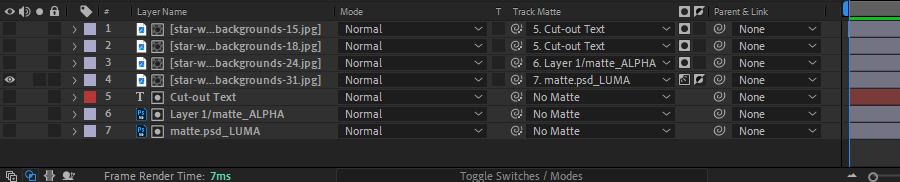Track Mattes allow for great control over how a layer will be seen in a Comp. To access the Track Matte drop-down for a layer, be sure that the Transfer Control Pane is visible (the 2nd switch from left in the lowest left corner should be blue.) As of the most recent version of AE, a Track Matte can be taken from any track within the comp. Use the Track Matte drop-down to point to the matte layer you chose.
Once a track is defined as a Track Matte, its eyeball is turned off and it is not longer visible. This default state may not be desirable, in which case you must locat it and reactivate the layer. The icon to the right of the drop-down defines whether the matte is based on Alpha or Luma data of the target layer. The 2nd icon switches to Inverse masking.