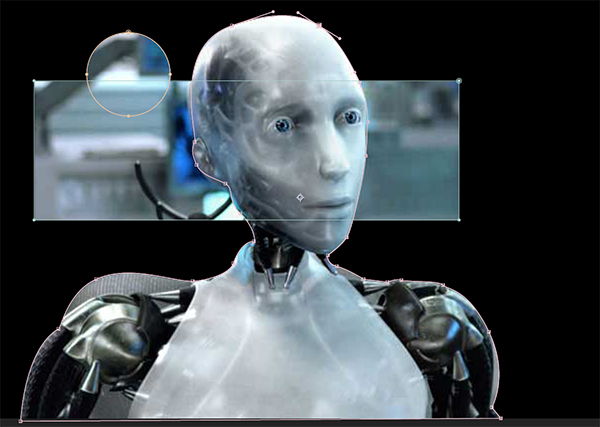
Multiple Masks |
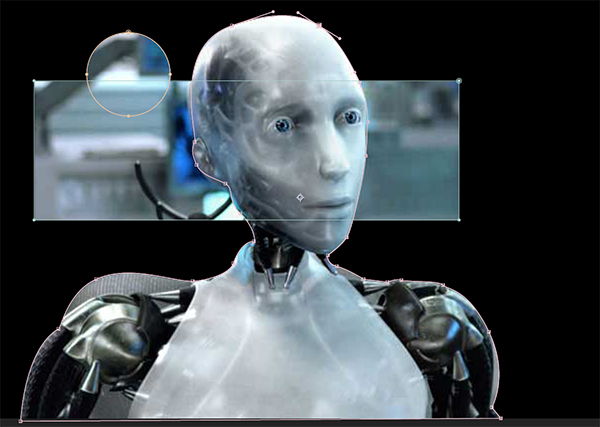
|
More than one mask can be applied to a layer. This can be used to develop complex and sophisticated masks by using simple outlines of a bezier path. AE defaults to drawing a new mask each time another one is begun. By changing the listed target, a new mask can be set to replace a mask. The top mask sets the shape for the other masks to intersect with. Depending on the Mode of the underlying masks, each will add to or subtract from the shape of the upper mask. Complex paths can be cut and pasted between Photoshop, Illustrator and After Effects. This expands the power of this method greatly due to the nuanced control available when creating a path in these other programs. Keep in mind that for a path to be seen as a mask, it must be closed unto itself. |