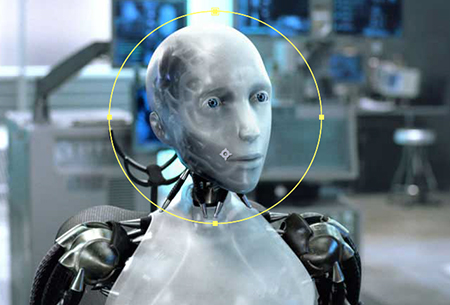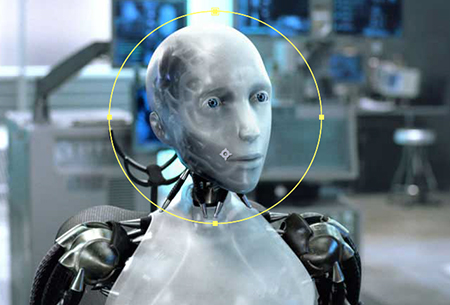A mask created
within the Layer window can be edited using the Move Tool, Free Transform
Tool. Points can be added and their handles modified using the Pen Tool. To create
a mask with a soft edge, change the Feather value by context-clicking the
mask path or twirling down the Mask parameters on the timeline. This value can, of course, be animated in the same way as any other value appearing along the timeline.
Image
on left is the footage as seen in the Layers window- yellow line denotes
the shape of the mask. The image on right shows the resulting mask within the comp - all pixels
outside of the mask is rendered transparent, revealing the forest layer
below.
|