Layer Blend Modes
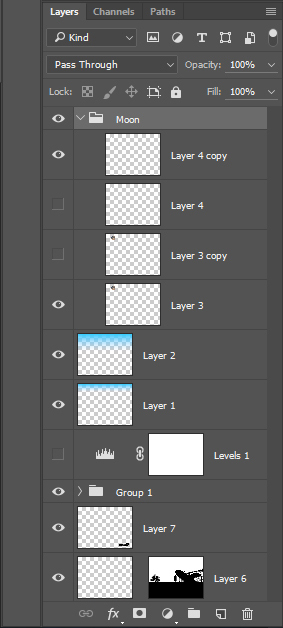
Normal (N) Subject to Opacity control, displays all pixels normally.
Dissolve (I) Effects only feathered or semi-opaque pixels. Randomizes between "dissolved" pixels and those below.
Multiply (M) Combines (adds) pixel values between layers.
Screen (S) Subtracts lighter pixels from darker on both layers.
Overlay (O) Multiplies dark colors in active layer and screens lighter pixels into composite pixel below. Favors composite pixels.
Soft Light (F) Multiplies dark colors in active layer and screens lighter pixels into composite pixel below. Ignores middle values of filtered layer resulting in "washed out" effect.
Hard Light
(H) Multiplies dark colors in active layer and screens lighter pixels
into composite pixel below. Favors filtered pixels.
Color Dodge (D) Uses lighter pixels to multiply those below. Results are
brilliantly dramatic and high contrast.
Color Burn (B) Uses darker pixels to multiply those below. Results are dramatic and darkened.
Darken (K) Applies only the darker pixels of the two. Compares on a channel by channels basis.
Lighten (G) Applies only the lighter pixels of the two. Compares on a channel by channels basis.
Difference (E) Inverts pixels in lower layer(s) according to value of filtered pixel. White pixels invert composite layer fully while black pixels have no effect. Middle values effect in ratio to their values.
Exclusion (X) Inverts pixels in lower layer(s) according to value of filtered pixel. White pixels invert composite layer fully while black pixels have no effect. Sends medium value pixels to gray, resulting in lighter effect.
Hue (U) Retains hue of active layer and combines with saturation and luminosity of composite layers.
Saturation (T) Retains saturation of active layer and combines with hue and luminosity of composite layers.
Color (C) Retains hue and saturation of active layer and combines with luminosity of composite layers.
Luminosity (Y) Retains luminosity of active layer and combines with saturation and hue of composite layers.
Shift-Option(Alt)
+ letter will scroll between the listed
Blend Modes on active layer.