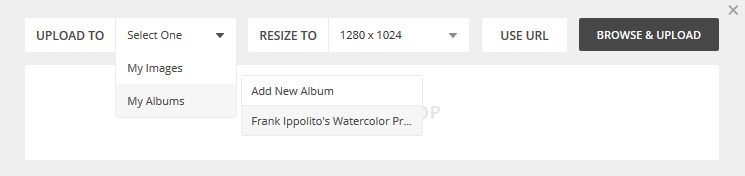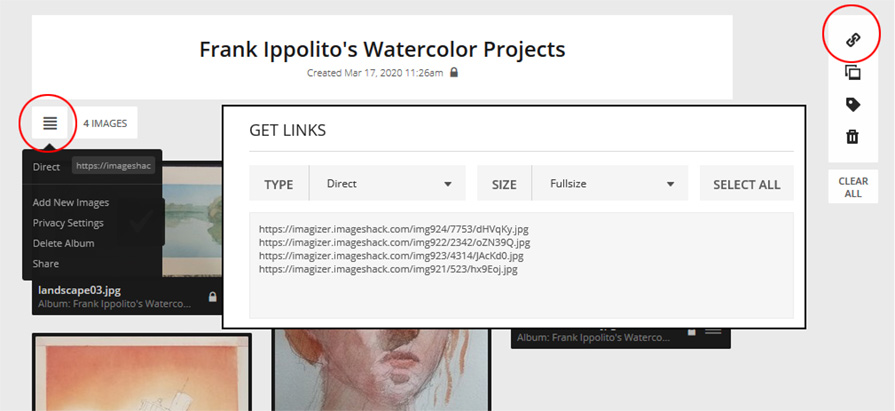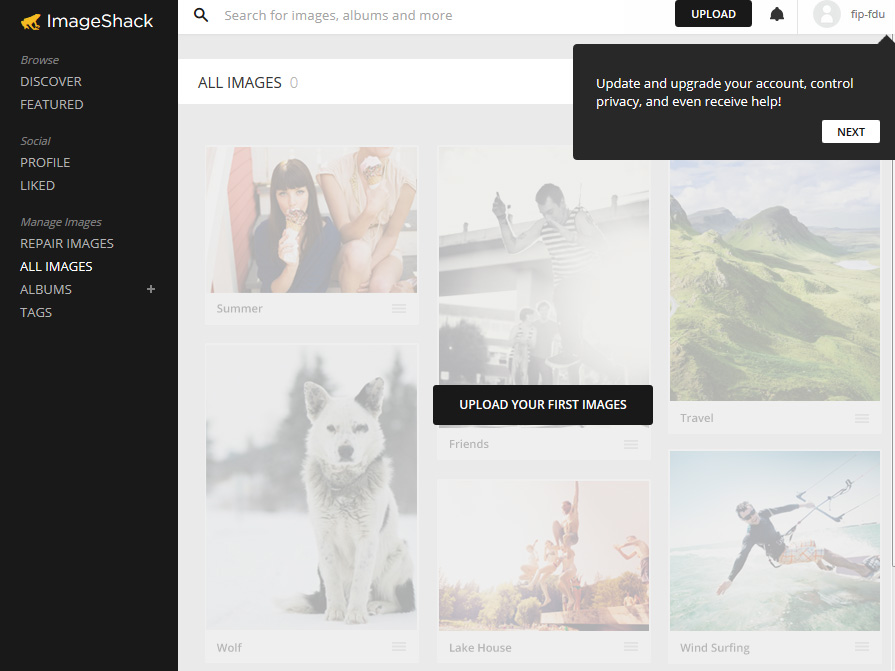
Arriving for the first time at ImageShack (https://www.imageshack.us/) you will need to use the yellow Sign Up button in the upper right of the welcome page. To continue, you will be asked for simple data - email, user name, and password. After verifying your email by replying to one that is sent out to you, you will return and be offered a 1/2 price yearly promo. Unless you think you will like to keep an image hosting account beyond the end of the semester, Skip This Step.
You will next arrive at the home page for your account and will see a tag in upper right that points to the corner where you can later update your account. Cycling through the Next buttons will show you locations for a couple more features. Do this so it will disappear and unclutter your view.