Selecting Individual Frames to Create Image Stack
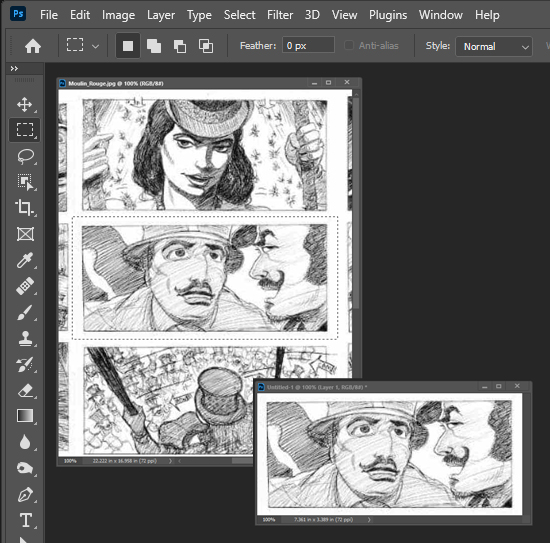
The take individual frames of your storyboard and prepare them into an image Stack, use the Rectangular Marque Tool to select a frame. Ctrl-C the selected frame to copy it to the clipboard. For the first frame, then use Ctrl-N to create a new document of the same size as the frame. Now Ctrl-V to paste the copied frame into the new document. Go back to the storyboard and move the selection to each subsequent frame. Copy each and paste into the new document.
Save as a layered PSD file. You will import this Photoshop File as a Composition into After Effects.
NOTE: If you start with the last frame and move to the previous frame each time you copy-and-paste, the stack of Layers in the new document will build so that the first frame arrives as the topmost Layer. .