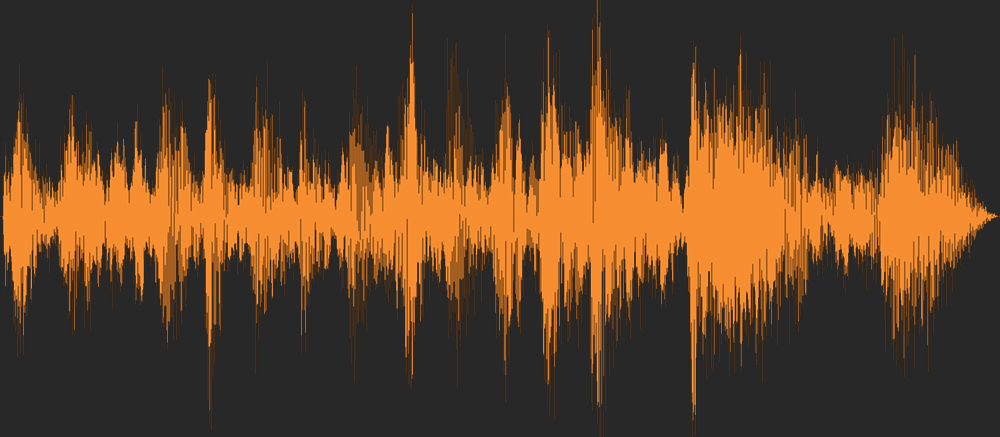
|
Working With Audio The graphical representation of a soundwave shows the evolution of sound pressure along a timeline. These peaks and valleys indicate only volume and not the harmonic changes within the file. Although limited as such, they still offer useful visual clues to content. Learning to read the waveform allows the filmmaker to recognize where spikes in volume might indicate a slam of a door or some other loud cue. In After Effects, an audio file is denoted by a "speaker" icon instead of the "eye" icon. The audio properties can be seen in the Timeline by solo-ing an audio file's Levels track (L) or you can view the waveform itself by hitting (LL). Although the file is usually squished down to a thin bar, the lower edge of the graphic can be dragged into a larger size if necessary. |
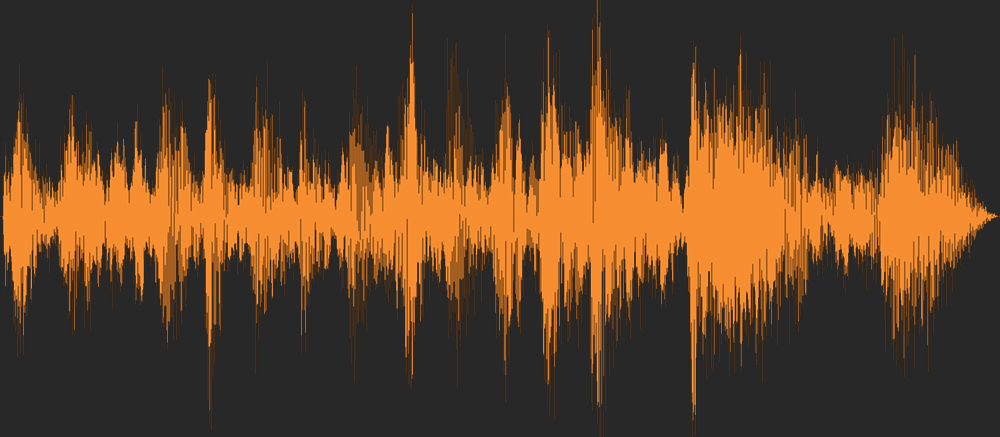 |
|
| Audio files can be stretched and reversed to fit the timing of your movie. However, keep in mind that the harmonic character will change as the file is stretched. This is due to the fact that sound is caused by vibrations, with faster vibrations percieved as higher pitches and slower vibrations heard as lower pitches. | |