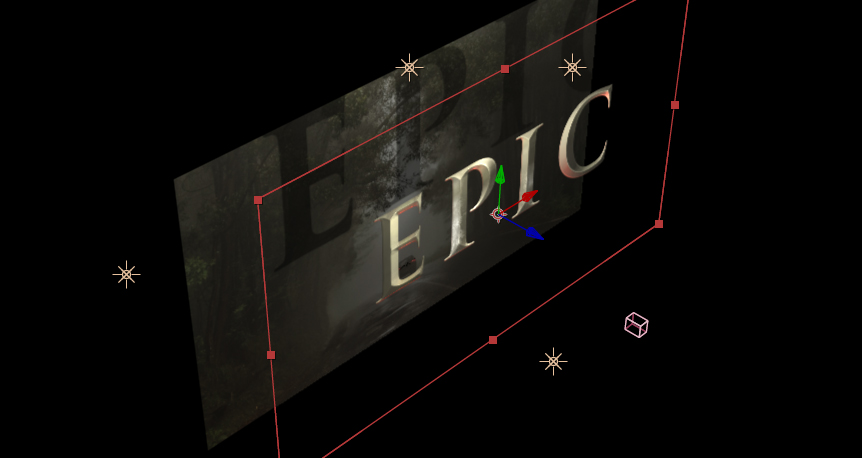
Download this file to work along. Add a camera and lights as per the class discussion.
We now have Cameras and lights to navigate through and add atmosphere to our work. These elements allow us to carefully control how the footage files are seen and as with most other elements in AE, these layers are animatable.
3D Cameras come with a number of options that should look familiar to anyone who has ever picked up a camera, such as focal legnth, depth of field, F-stop, and zoom level.
Lights can be set to throw shadows and layers can opt to accept illumination, accept shadows, cast shadows, or not. 3D lights come in four types:
Parallel-
simulates sunlight
Spot- radiates from an adjustable cone
Point- omnidirectional from a singal points source, such as a bare bulb
Ambient- fills composition evenly