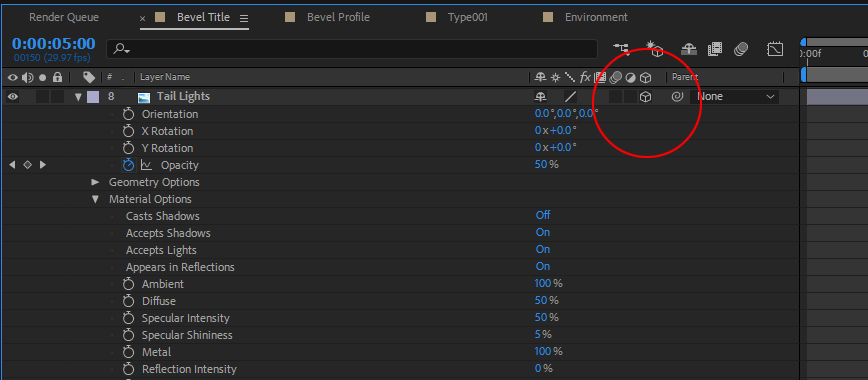
Once a layer is switched into 3D, a number of options are added to the transform list for that layer. An additional property heading, called Material Options is also now listed. Twirling this down reveals a list of properties that controls how light will interact with the layer. Wiill it be reflective or diffuse? Will it accept shadows or cast them? Will it accept lights? These are all tools are rquired for handling an element that now exists in XYZ space.
With an addition of 3D elements into the mix, here is one other significant change in the interface on AE...