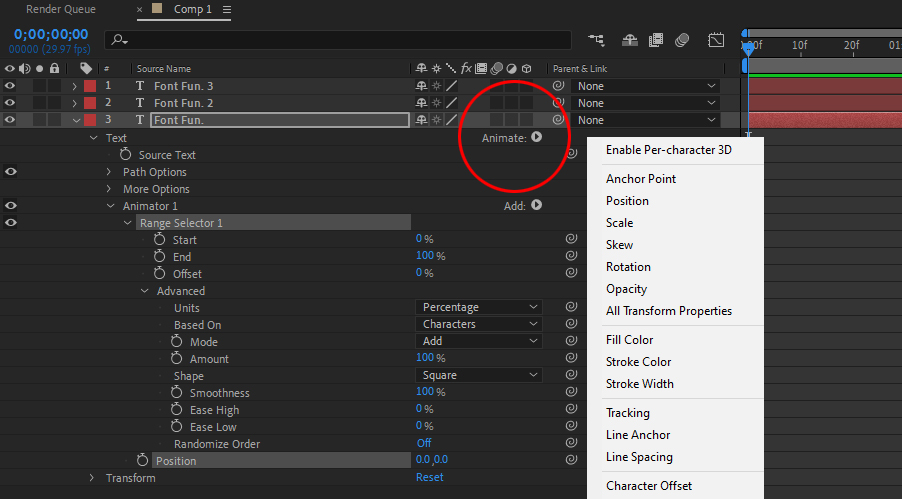
|
Animating Text To find the full power of text animation, twirl down the Text Layer properties in the Timeline and find the little white Animate Text arrow. Clicking on this drop-down will reveal a number of specialized animation tools for the layer, called Animators. Click one to apply it to your Text Layer. New porperties will now be seen under your layer. These can now be twirled down to reveal the true workings of text animation in AE. All of the standard transforms can be animated this way, along with text-specific properties such as Spacing, Text Color, and Tracking. The real power here can be found with the Range Selector, which can be used to limit which character within a word - or words within a phrase - will be affected by the Animator. The fact that the properties of the Range Selector itself can be animated means that text effected by the Animator can evolve over time, leading to animated text effects that can range from the subtle to the totally wild. . |
|
|