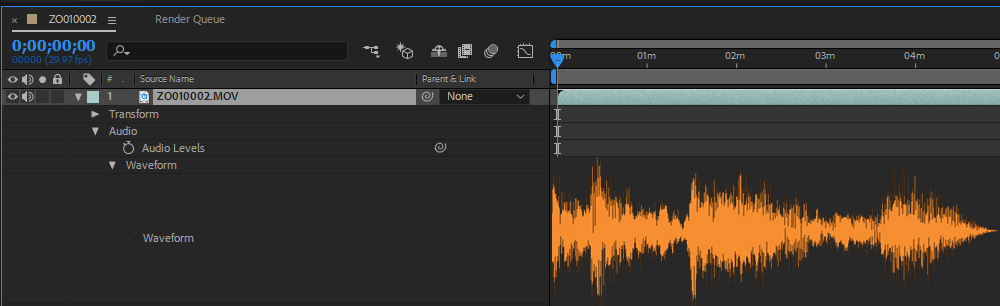
There are a few important differences to keep in mind when working with audio files in After Effects. These are due the different ways that the program renders a movie.Because a time-shifted playback of an audio file will sound different in pitch, AE will playback audio files only in real time. This is in stark contrast to the way AE plays back all other footage files- attempting to show the smoothest rendition of the sequence even if it means slowing down the movie dramatically.
Obviously these two rending approaches cannot be previewed together without adding confusing audio stretch. When wanting to playback the video elements, hit the spacebar as always. If you opt to "Cache before playback" in the Preview panel, you will wait while AE gets everything in RAM before it attempts to play AV together. This can interrupt your flow, so when wishing to audition a audio-only, use the decimal point (period) that is on your numeric keyboard. Hitting the spacebar will stop playback as usual.
To hear the audio and see the video together, you can render small sequences to RAM preview or larger segments to disk. To line up the soundfile with video hits, you can also scrub the audio- Ctrl-drag the timeline to hear what each peak and valley contains. Be sure to use the Layer Markers (hit the numeric keyboard's Asterisk) can be used to note where important hits are.