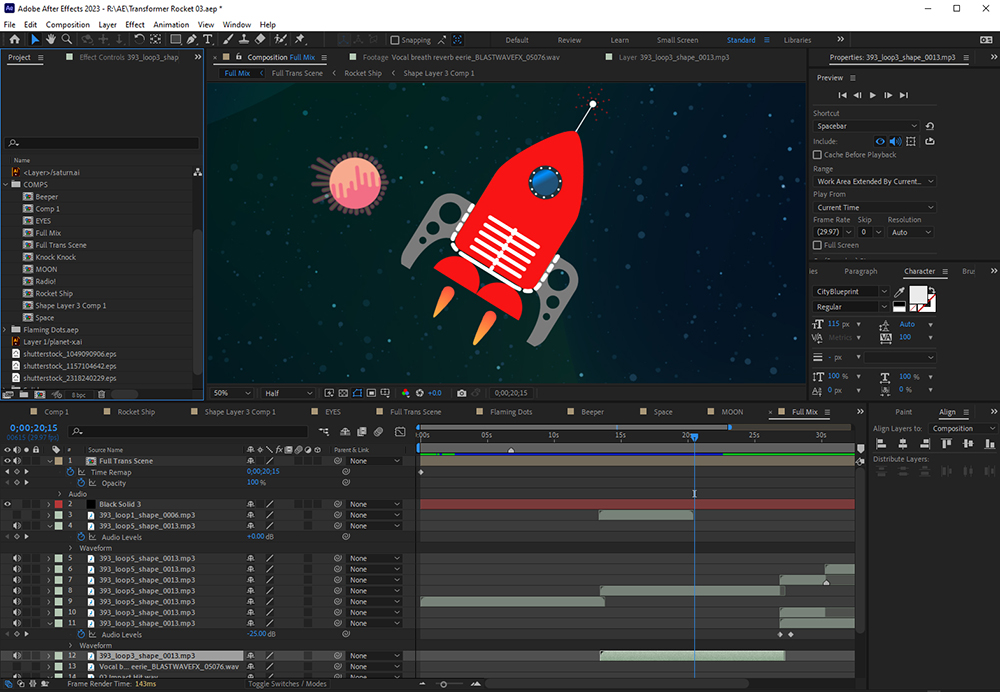The AfterEffects Interface
The Adobe After Effects interface is comprised of a series of frames, each of which can contain multiple tabbed windows. In the upper left is the Project Panel. Here you collect all of the footage files you have imported. In the center is a three-tabbed window that mainly functions as the stage, which is called the Comp Panel. The other tabs are the Footage Panel, where you can preview footage that you have imported, and the Layer Panel where you can review Layers within that sit inside the Comp. The lower third of the interface is dedicated to the timeline and its expanding panel on the left. (We use the 4 icons at the lowest left corner to expand or collapse this.)